Clustering Plugins¶
Clustering algorithms are certainly a type of analysis, but their importance in relation to analysis of Flow Cytometry data is such that they have been given their own category.
The functionality of clustering plugins is divided into two parts:
- Options dialog
- Clustering algorithm
Both parts are required, and must be returned by the registration
function that must be included in the __all__ variable. For
clustering plugins, FIND expects the registration method to return
a 2-tuple containing the clustering function and the options
dialog class. For example, the unicluster_register method of the
Unicluster plugin is:
def unicluster_register():
return (unicluster, UniclusterOptionsDialog)
Note
Only the method/class reference is passed, so () are omitted.
Options Dialog¶
The options dialog provides a graphical interface for users to modify the behavior of the clustering algorithm by providing a set of input options.
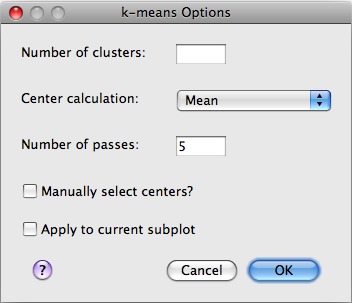
In code, the dialog is nominally a subclass of
wx.Dialog, which
provides the basic windowing functionality. However, FIND provides a
template class (ClusterOptionsDialog) in the pluginbase.py module
in the root plugins directory which is highly recommended for use as a
superclass of the plugin options dialog. The ClusterOptionsDialog class
already subclasses wx.Dialog and provides a set of methods that FIND
expects when interrogating the dialog class for information. Specifically
these are getMethodArgs() and getStrMethodArgs. The first returns
a dictionary of option/value pairs that will be passed through the **kwargs
parameter to the clustering algorithm. The second provides an equivalency
between the internal options variable names and string descriptions of
the options that can be presented to the user. Further details and code
are available in pluginbase.py and unicluster.py in the cluster folder
of the plugins directory.
Clustering algorithm¶
This method provides the multidimensional analysis for grouping the input data into class groupings. The function specified in the register method is called by FIND after the user selects the clustering plugin and provides input to the options dialog. The expected method signature, doc string, and return are:
def clusteringMethod(data, **kwargs):
"""
ClusteringMethod name; Description of ClusteringMethod
Any additional comments
"""
...
...
return (cluster_IDs, message)
The data parameter is an m x n array (numpy ndarray) with
m data points (events), and n dimensions (channels). The **kwargs
parameter is a dictionary containing the algorithm options and values specified
by the user in the options dialog. It is in this manner that the options dialog
is connected to the algorithm function, allowing the user to alter the algorithm
behavior.
The function doc string must contain on its first line, a specially crafted string containing the display name for the clustering method and a description of the method, separated by a semicolon. When importing the plugin, FIND will parse this first line for these two items, and incorporate them into the interface. Specifically, the method name will be used for the menu item in the Plugins menu, and the description will be displayed in the program status bar when the user places the mouse over the method item in the menu.
At the end, FIND expects a 2-tuple return containing an m x 1
array and a str. The array contains integers 0...k (where k is the
number of assigned clusters), such that each entry corresponds to the cluster
assignment for that data point in the original input data array. The second
part of the tuple is a string message that will be displayed to the user
in the program status bar upon completion of the algorithm.
